Punamusta’s inkjet instructions for heatset printing
On this page, we have compiled instructions related to address marking and address files for various printed products. Read the product-specific instructions and, if necessary, contact your contact person.
PunaMusta’s inkjet instructions for heatset printing
Format of addressing
- The address file can be a tab-separated text file (or csv file).
- The details of one subscriber must be on one row.
Example of a record:
- Field 1 Customer number (or other equivalent publisher details)
- Field 2 name1 (mandatory)
- Field 3 name2
- Field 4 name3
- Field 5 postal address1 (mandatory)
- Field 6 postal address2
- Field 7 Postal code and city (can be in separate fields in the file) (mandatory)
- Field 8 Country
- Field 9 Quantity
- Field 10 Sorting requirement
Additional fields (max three pcs) e.g. for sample magazine and source address markings.
Address details should only include details to be printed, no additional details such as phone numbers or email addresses. The file should therefore only include the details that should be printed on the magazine.
Our address processors shall not make any corrections to the file, but the file shall be used as it is. If there are any incorrect address rows in the file (e.g. missing postal code), the system shall remove them from among those to be posted.
Domestic addresses
Must be delivered as one file, if possible. It is also possible to join files. If the work includes versions, such as separate insert enclosures, the addresses must be delivered as separate files or in one file that is equipped with sorting requirements per version.
International addresses
Must always be delivered as a separate file, in which the country code is in its own field.
Multi-unit consignments
If several magazines should be sent to the same address, the quantity should be indicated in a separate field or the address can be repeated in the domestic addresses’ file as many times as the magazine is required.
Delivery of addresses
- By email to inkjet@punamusta.com
- By FTP (credentials and instructions are available from your contact person)
When sending the addresses by email
- Insert the name and issue of the magazine in the subject of the message (Our Magazine 3/2012)
- Write the names and address quantities per file in the message
- If the files include versions, they must also be mentioned
- Mention the addresses’ contact person, phone number and email address too
When sending the addresses to the FTP server
- Send a report about it to inkjet@punamusta.com
- The report must include the same details as when sending the addresses by email.
inkJet status of the print product
- A white area with a height of at least 30 mm must be left on the back cover of products with inkjet addresses.
- The recipient’s address details are always printed on the right edge of the product.
- The minimum width of the address space is 150 mm from the right edge, which is sufficient for domestic addresses.
- If any Itella payment indications or other additional texts are added to the address space, the space must be the width of the back cover.
- PunaMusta shall handle the printing of payment indications on the print products. Indications can also be printed on the product.
- In case of any issues, please contact your contact person at the printing house.
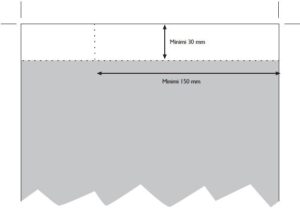
Minimum 30 mm
Maximum 150 mm
Guides
Check out more detailed product-specific material instructions. By following instructions, you ensure the perfect realization of your vision.
